Online Signature Generator (Create Free and Easy)
Use a touchpad, mouse, phone, tablet, or other mobile device to draw a free downloadable online signature. Customize smoothing, color, and more. Download as PNG/JPG.
Type out an online signature and choose from several great-looking handwriting fonts. Customize the style, colors, and more.
Check out our other free tools: Sign PDFs and Sign Documents Online
(MS Word, scanned images, and more)
Online signature generator and maker inspiration
(Famous signatures)
 John Lennon
John Lennon
 Bill Gates
Bill Gates
 Warren Buffett
Warren Buffett
 Marilyn Monroe
Marilyn Monroe
 Mohandas K. Gandhi
Mohandas K. Gandhi
 Barack Obama
Barack Obama
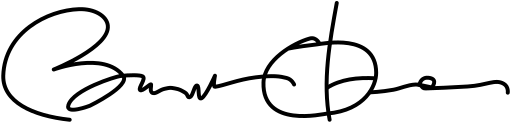
 Wolfgang Amadeus Mozart
Wolfgang Amadeus Mozart
 Courtney Love
Courtney Love
 Bono
Bono
 Edgar Allan Poe
Edgar Allan Poe
 Buzz Aldrin
Buzz Aldrin
 Charlie Chaplin
Charlie Chaplin

Create your handwritten signature in minutes
Easily create a custom signature you can use on any document. Draw, type, or upload your signature, no setup required, and it's free
Simplify Signing With Tools Built For Your Industry
Streamline your workflow with signing tools designed for your industry, from real estate and HR to legal, finance, and beyond. Each feature is built to match your everyday tasks, helping you get documents signed quickly and without the usual back-and-forth
Protect Documents With Legally Binding Signatures
Sign every document with confidence. All online signatures meet ESIGN, UETA, and eIDAS standards, complete with secure audit trails and tamper-proof verification. Keep your business compliant while ensuring every signature is legally valid
Customize Your Signature To Be On Brand
Design a signature that reflects your personality or brand. Adjust fonts, strokes, and layouts to create a look that feels authentic and professional, whether you’re signing client contracts, proposals, or creative projects.
Download And Use Anywhere, Anytime
Access your online signature from any device and add it to any document: PDFs, contracts, forms, or proposals. Whether you’re at the office or on the go, your professional signature is always ready when you need it.
Start For Free With No Setup Required
Jump right in, no account or credit card needed. Create, customize, and download your signature in seconds, and start using it across all your digital documents immediately.
Online Signature Creator FAQ
-
Do you keep a record of my signature on your system?
No, for privacy reasons, we do not keep any record of your signature data or your signature image on our servers. Everything that happens related to your signature is done in your browser and can't be seen (or accessed) by anyone else.
-
What's the difference between an online signature, an electronic signature, and a digital signature?
This free tool helps you create a free downloadable electronic signature, which is the same as an online signature. Digital signatures are a type of electronic signature with encrypted information that helps verify the authenticity of messages and documents. This typically involves a more complicated process involving private and public encryption keys. More on digital signatures at Wikipedia. We also have further reading for you if you want to know exactly what an electronic signature is.
-
Can I use this online signature maker tool for legal documents?
Absolutely. When you enter or draw your name, it gets converted into a downloadable signature image. This image can be embedded in documents, PDFs, and anything else that supports using images. Signatures by themselves don't make things legal, but they can help with identification and intent when it comes to legal contracts.
-
How do I use the signature image that I downloaded from here?
Signature images are meant to be added to documents or other places that allow the embedding of images. Once downloaded, you may want to keep the file on your computer (or save it in an online storage service like Dropbox). If you also want to have your legal documents completed or signed, you should check out our free document signing tool, SignWell.
-
Is SignWell's online signature legally binding?
Yes. SignWell complies with the ESIGN Act in the U.S., eIDAS in the EU, and other international eSignature regulations. Every signed document includes a detailed audit trail, ensuring your agreements are both legally valid and enforceable, just like handwritten signatures.
-
What types of documents can I sign using SignWell?
SignWell supports PDFs, Word documents, and image files like PNG or JPG. You can upload multiple files (up to 15MB each) and sign them together, making it flexible for different document types.
-
Can I track the status of documents I've sent for signing?
Yes, we allow you to track the status of documents in real time so you always know where your documents stand. You can see who has signed and who hasn't, and send reminders to recipients when necessary.
-
Is there a limit to how many documents I can sign?
Yes. Our free plan allows a set number of documents each month. You can upgrade to a paid plan at any time to unlock unlimited signing and advanced features. Simply choose the plan that fits your workload.
-
Can I use SignWell on my mobile device?
Absolutely. SignWell is fully accessible through any mobile browser, making it easy to sign documents anywhere. There's no app to download. Just log in to your account on your device, and start signing.
-
Can I use SignWell for team or business purposes?
Yes, SignWell supports team and business use. You can manage multiple users, assign signing responsibilities, and track progress on documents. It's ideal for companies that need a fast and secure way to handle online signatures across departments.
-
Do I need to install any software to use SignWell?
No installation or download required. SignWell is entirely web-based, so it works directly in your browser. Simply create an account, upload your documents, and start collecting signatures right away.
