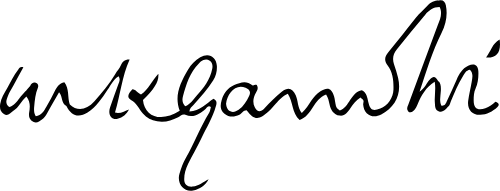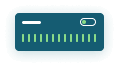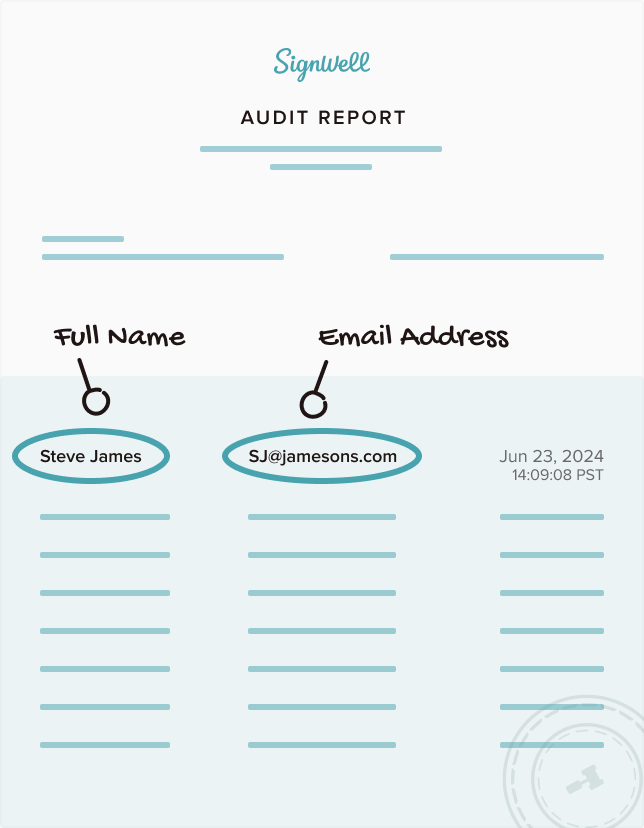How secure and private are the documents I upload here?
SignWell prioritizes the protection of your data and privacy. Your data is encrypted and never shared with any third parties. We automatically
delete your data after you download your document. This includes your PDFs, signatures, and any text that you add as part of your document.
Your completed documents can only be accessed by you, directly on the page you download your documents from. In other words, completed documents are not
publicly accessible by any other person or system at any time. For additional information regarding security and compliance, please visit
our security page found here.
Is signing a PDF legal?
Just adding a picture of your signature may or may not PDFs that are electronically signed with SignWell are legally binding and compliant with US and international e-sign laws. SignWell is compliant
with the strictest electronic signature laws including
ESIGN, UETA, and eIDAS.
Generally speaking, electronic signatures are considered legal when they identify and prove that a signer made a signature (mainly through an audit
trail), when they show intent to sign, and when it can be shown that the document has not changed after signing.
How do I digitally (or electronically) sign a document?
When you upload your document and sign it using SignWell, you're electronically signing the document. Depending on the requirements for your
document, you may choose to simply add the signature to your PDF(s) or attach an extra page at the end of your signed document that shows an audit
trail for e-sign compliance purposes.
While the terms "digital signature" and "electronic signature" are often used interchangeably, they are not the same thing. A digital signature
is a type of electronic signature with encrypted information that helps verify the authenticity of a file. More on digital signatures
here. You can also learn all about electronic signatures on our free guide,
"What is an Electronic Signature". If your documents are in a different format than PDF (MS Word,
scanned images, etc.), you can sign MS Word and other documents online
here.
What does it mean to "wet sign" a PDF?
When someone says that a document needs to be "wet signed," they're referring to the process of signing on paper with a pen. This means you would
typically download the PDF you need to wet sign, print it out, sign it, scan it back to your computer, and send it back to the person or
organization that is requesting the document.
While the free PDF signing tool on this page has an optional "wet sign" effect that you can enable, this specific option should not be used for
legal documents and agreements.
Do you keep any of my information on your system?
No, we don't keep your uploaded files or any of the information you add to your documents, including your signatures. Your data is securely
processed, temporarily made available for you to download, and then deleted off of our system after a short moment. This is done automatically, so
there isn't anything for you to remember to do after you download your PDF, we'll take care of deleting your documents off of our system for you.
 John Lennon
John Lennon
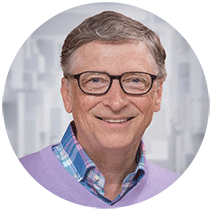 Bill Gates
Bill Gates
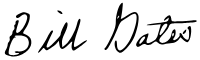
 Warren Buffett
Warren Buffett
 Virginia Woolf
Virginia Woolf

 Marilyn Monroe
Marilyn Monroe
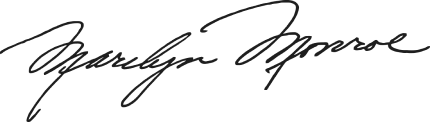
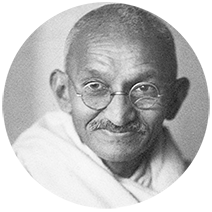 Mohandas K. Gandhi
Mohandas K. Gandhi